How to backup my data?
Using your BlackBerry Device
For OS7 & above, this comes as a built in feature on the device. To use it see: HERE
Alternative, for those sporting OS4.2 – OS6, try this free app by S4BB called Data Backup
Using your computer:
For Advanced users, you can use the below method to manually restore or backup a certain portion of your device
On the right, will be your device’s database. Select/highlight the right and select the arrow to back it up. Save the file by selecting file, “save as”
On the left, will be your backed up database. You can open a previously backed up data by selecting file, “open”


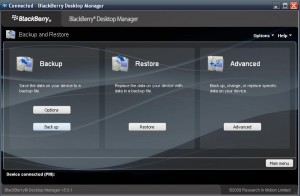

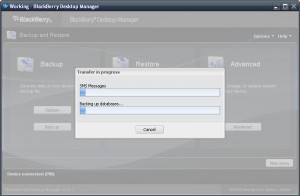

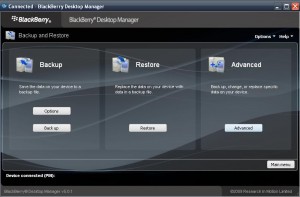


Pingback/Trackback
Switching blackberry devices - www.hardwarezone.com.sg
Pingback/Trackback
BlackBerry OS 7 devices with the latest OS7.1 leaks « HWZBB
Pingback/Trackback
The next round of OS 7.1!