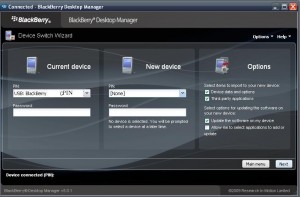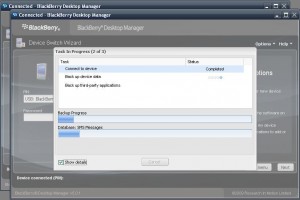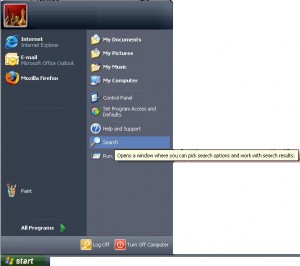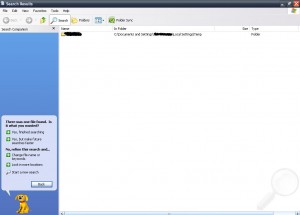How to backup my 3rd party apps?
- Fire up DM.
- Select transfer to another Blackberry device.
- Select your blackberry. Leave the other one blank.
- Once its done, it will say “Please connect new device”
- At this point, DO NOT CONNECT OR PRESS ANYTHING!
- Instead, go and find this folder (using windows search). The folder name is ur pin number.
- Copy the whole folder.
- Your apps should be backed up there safely.
- Now quit the DM. The original folder (not the copied one) will be deleted again.
Picture tutorial:
| Spoiler Inside |
SelectShow |
 Select Device Switch Wizard  Select Switch Blackberry Devices 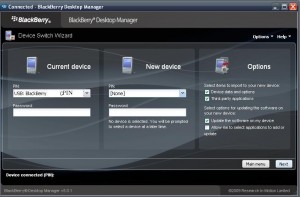 Click Next Some of you may have problems with the above.
You can try to click one the NONE in the new device and select any of the options. It should allow you to click Next now.
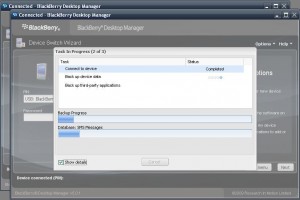 Let it run Well, be patient. It may take awhile to do so.
 Backup Complete Now, don’t click cancel yet! Do the below or your back will be deleted yet again.
You can either do the below or head to C:Documents and Settings(Your computer name)Local SettingsTemp to look for your PIN and COPY THE FOLDER OUT. DO NOT MOVE IT. Once copied, click cancel on the Desktop Manager.
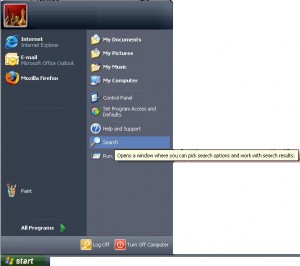 go to search  Select All file and folders  Search for your PIN 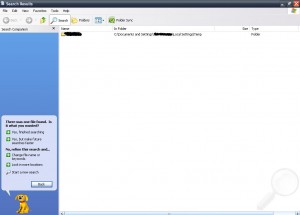 Copy the entire folder to somewhere else
|
If for one reason or another, your file cannot be found, try using the expanded search option (search hidden folders).
Once copied, click cancel in the Desktop Manager.
Voila! You have just saved your 3rd party apps.