- Download the OS you want for your device
See: OS Downloads - Make sure you have Desktop manager (aka DM) installed. Having the latest version is usually good, though for phones we recommend DM5.
- Back up your device.
- Install the OS you downloaded from (1) [It will be in an .exe file. You MUST execute the file and install first!]
- Delete the vendor.xml file.
It can be found in:
C:/ProgramFilesCommonFilesResearchInMotionApploader
OR
C:ProgramFiles(*86)/CommonFilesResearchInMotionApploader - Delete the second vendor.xml file
C:\Users\<user>\AppData\Roaming\Research In Motion\BlackBerry\Loader XML
OR
C:\Documents and Settings\<user>\Application Data\Research In Motion\BlackBerry\Loader XML
Note: device.xml should remain inside - Plug in your device and follow the prompts to upgrade your OS. Always make sure “third party apps is checked”
ALWAYS CHECK THROUGH THE LIST BEFORE PROCEEDING OR RISK DATA LOSS!
Step by step Image guide
Do read the TIPS nonetheless before proceeding.
If something went wrong with the upgrade, Simply follow the steps mentioned above if, for any reason, the App Loader is not detecting your BlackBerry. Take out the battery and connect the BlackBerry via USB. Launch App Loader and wait for it to detect the BlackBerry. Sometimes it will display your PIN or say the device is unknown. This will allow you to get to the step in which you choose what apps and settings you want to install on your BlackBerry. Carefully place the battery back in the BlackBerry without unplugging it from the USB port. If fails, consult experts immediately. (Don’t try re-loading more than twice)
If you’re on a BlackBerry Enterprise Server (BES) you should check in with an IT representative before attempting to upgrade your smartphone’s handheld software, because some IT policies can block or partially block a new OS install.




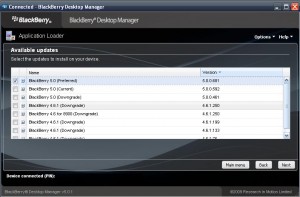

Pingback/Trackback
BlackBerry OS 7 devices with the latest OS7.1 leaks « HWZBB
Yeng says:
Hi
I find your site very useful. I am having problem on my 9900 like hanging and battery doesnt last for more than half a day sometimes. I wanna download 7.1.0.205 but can’t seem to get a slot for downloading via your link. Is there anyway to go about getting it? And also I can’t find the vendor.xml file using the links provided in your STep 5 and 6. Tried to copy and paste the links still couldn’t find them. What should I do?
Thanks!
Pingback/Trackback
OS 7.1 Round Up
Pingback/Trackback
Latest BlackBerry OS 7.1 round-up!