Some preliminary notes
You will need an active BIS or BES service to access the App World.
Another note for apps: All Apps are installed into the device memory. You can’t install and launch it via memory card as of yet.
Installing of Apps – Terminology
OTA – also known as “Over the air” – It is usually a link ending with “.jad”
It is used usually for premium themes. Open the link in your BB browser to install.
Via App world – search for the application that you want and click install! That’s it!
DM/offline install – It comes with a “.alx” file and usually a handful of “.cod” files.
Open the file (.alx) in the Blackbery Desktop manager to install into your device.
For picture help, refer to end of page.
Information for More Advanced Users
<for more advanced users>
To clear your App world archived apps/cache:
To delete an app
If you have installed it via the App world, it is recommended to go to the App World, select “my world” from the Blackberry Menu and the highlighting the App, select uninstall from the Blackberry Menu. It will proceed to uninstall. However, it may still appear on the screen as a faded icon. You may delete it by clearing the cache as shown above.
If you used the other methods to install, you can do this:
Picture Help! For DM installation of apps:
Enjoy it. 🙂



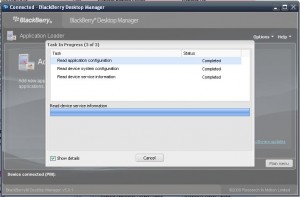
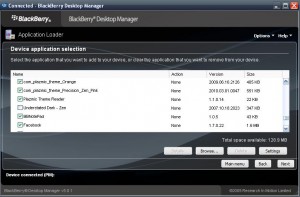


Arnold Myint says:
is there anyother way to use BBM without BIS/BES ??
xmad says:
Nope, as its not secure at all