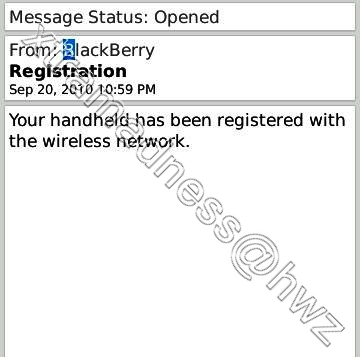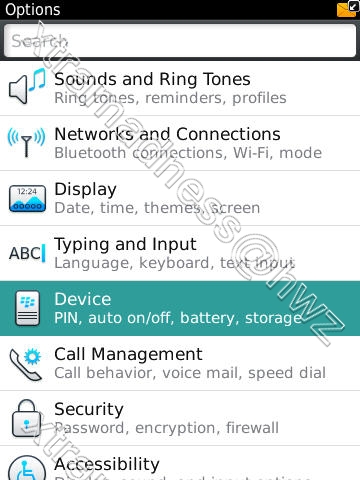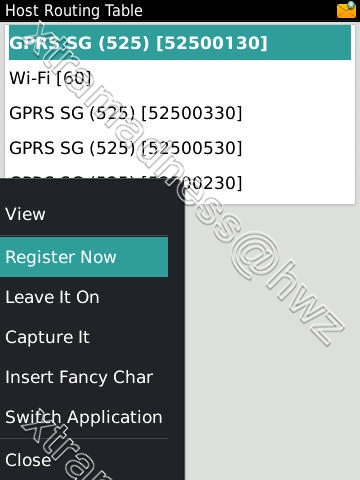Registering a new Blackberry
Okay. Now you have just purchased a brand new or maybe second hand blackberry and you want to start using it with your BIS service you have subscribed to.
How do I know if my BIS is activated?
If your SIM card is placed in you device already, you should receive a message saying “Your device has been registered with the wireless network!”. If its not, please call your respective telco’s to check.
What do you do?
- You should receive a message saying “your device has been registered with the wireless network”. If not, go to options -> advanced options -> host routing table. From the blackberry menu, select “register now!”. You should get that message.
- Head over to your respective Telco’s BIS setup page and create your account.
- Follow on screen prompts.
Once registered/activated:
Host routing table
On OS 5 and below:
On OS 6: